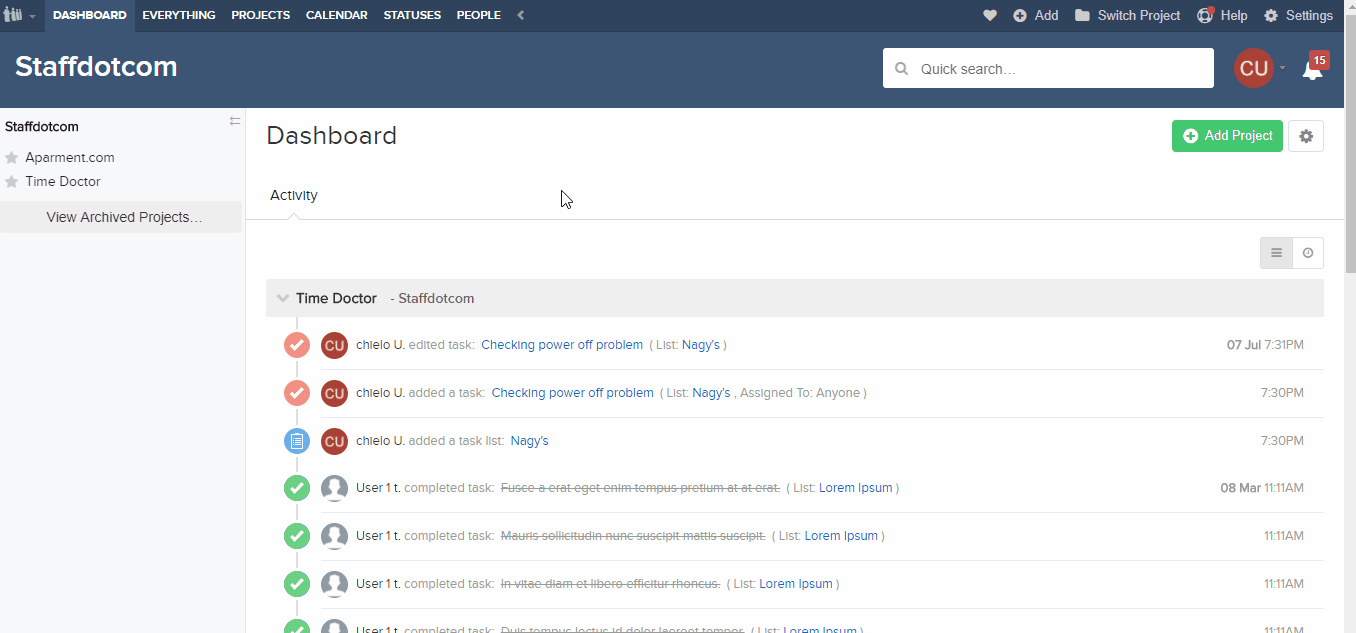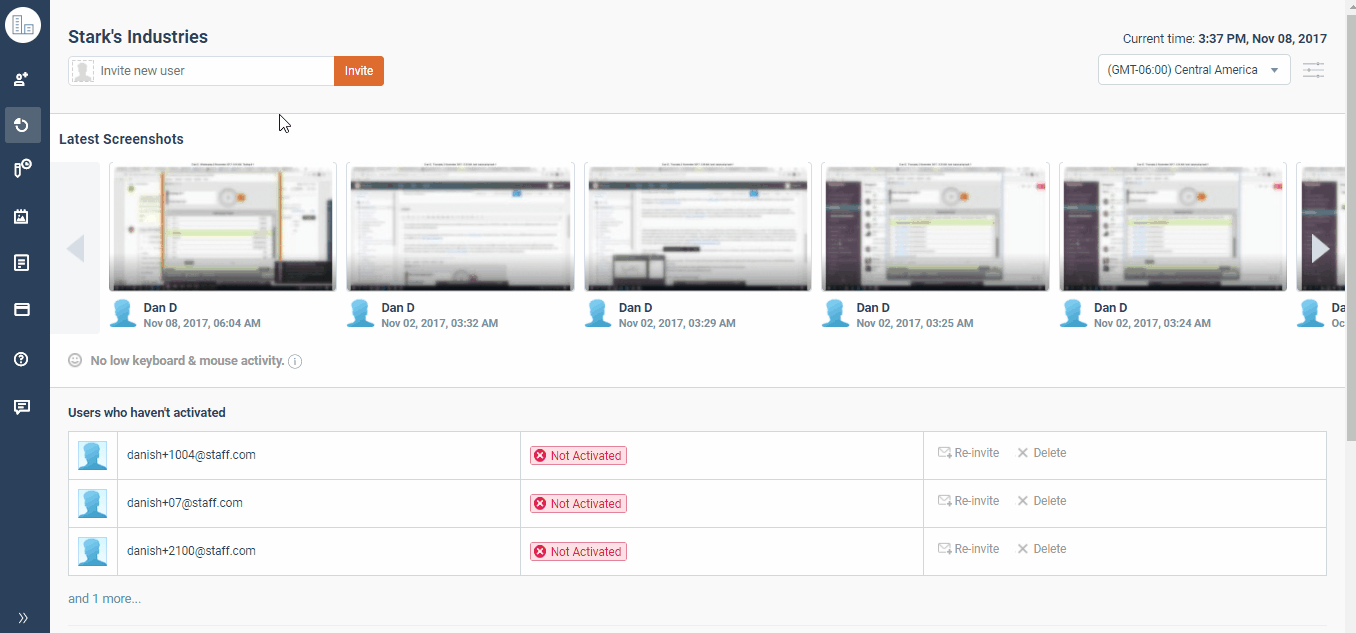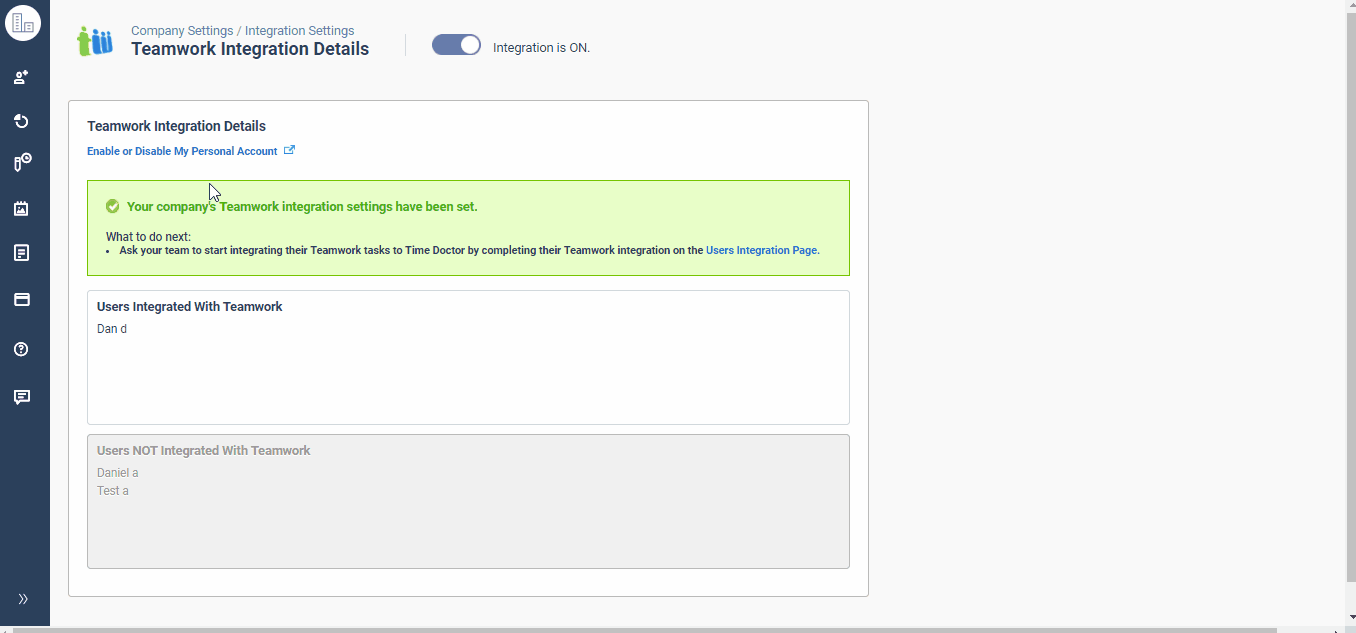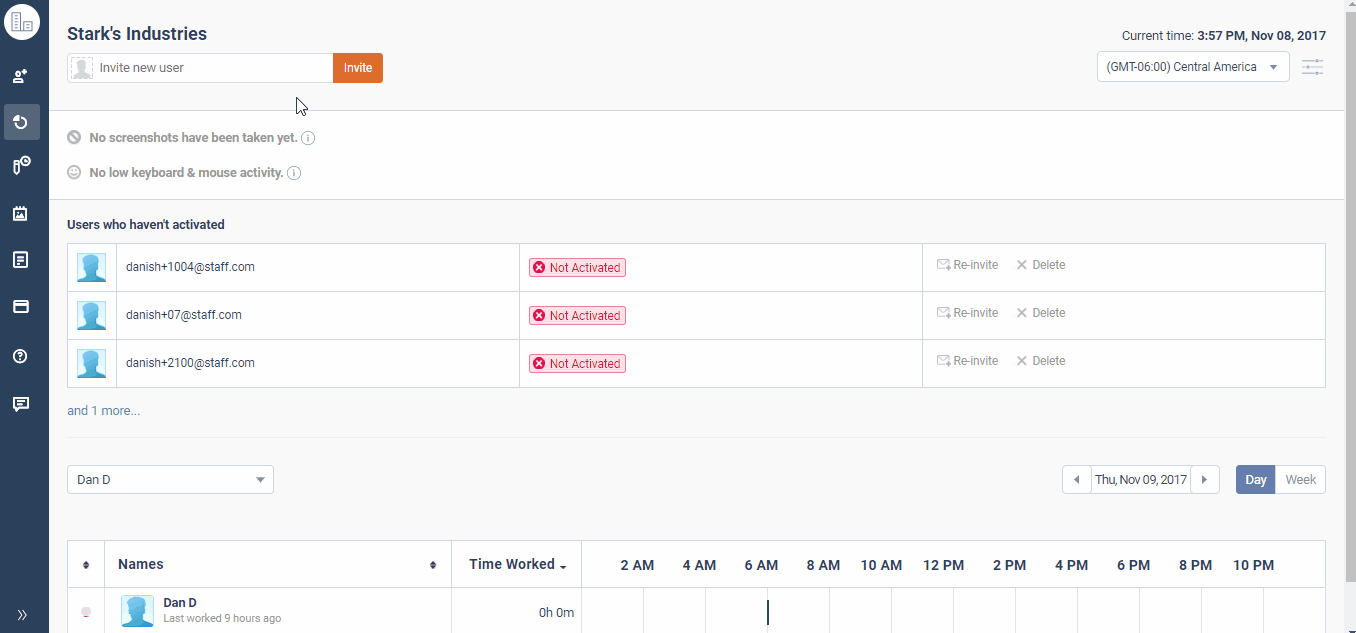How to Integrate Teamwork.com with Time Doctor
Follow these simple steps to integrate Time Doctor with your TeamWork account. Please be aware, it could take up to one full hour for time tracked on the Time Doctor desktop app to be uploaded to the Teamwork servers.
1.) Create a Teamwork account if you haven't already. Visit and follow the steps there to sign up.
2.) Log in to your TeamWork account, and navigate to the main dashboard. From there, click on the profile icon in the upper right, then click on "Edit my details" in the drop down context menu
3.) Look for the API & Mobile tab to the top right. Click on it, then click on "Show your token" button. Copy and save it for the next steps:
4.) If you are the company owner or administrator, then you will need to first enable the Teamwork integration for your whole company. (If you are a manager or a user, you can skip to step 8 on this page, assuming your company has already enabled the Teamwork integration in steps 4-7.) Log into your Time Doctor account and navigate to left menu bar -> click on company logo -> Company Integrations
5.) Scroll down to the Teamwork logo, and flip the switch to proceed:
6.) You will be brought to this page where you can enter in your API key obtained from step 3 above.
7.) This confirmation page will let you know that your company is now ready to integrate with Teamwork. You, the individual who activated the company level integration, will have your own personal Teamwork integration activated by default. (You can disable it for yourself if you'd like on Your Integrations page, while leaving it on for your company):
8.) Individuals should then navigate to the Integration Settings page (also called the "Your Integrations" page for admins or owners)
9.) The available integrations will be shown at the very top. Find Teamwork, then enter the API key you obtained from step 3 above. Click on the ON/OFF switch to activate the integration:
10.) You will be greeted with a green confirmation message, indicating the integration is live. Follow these instructions to view the Teamwork integration within the Time Doctor desktop software.