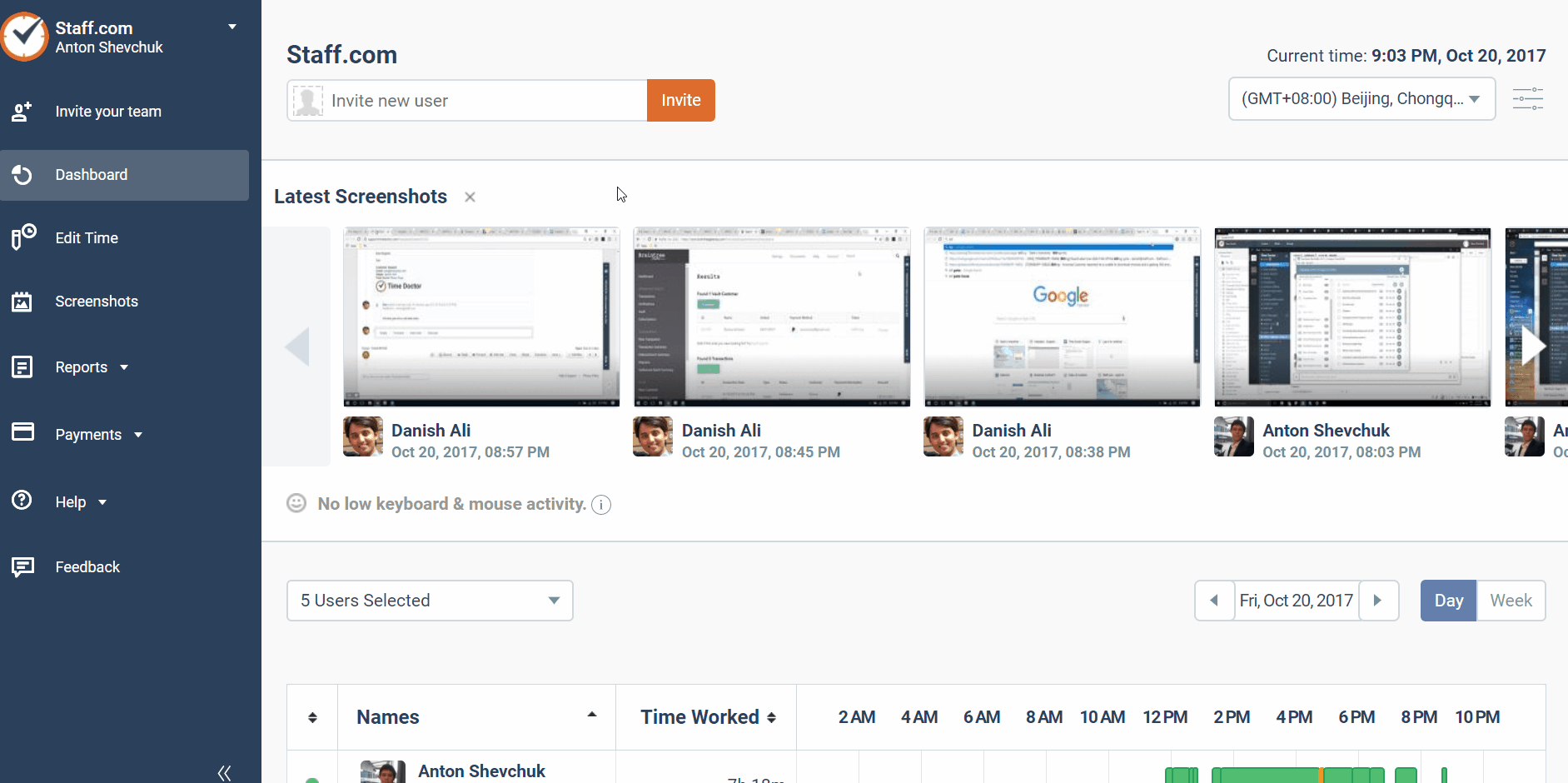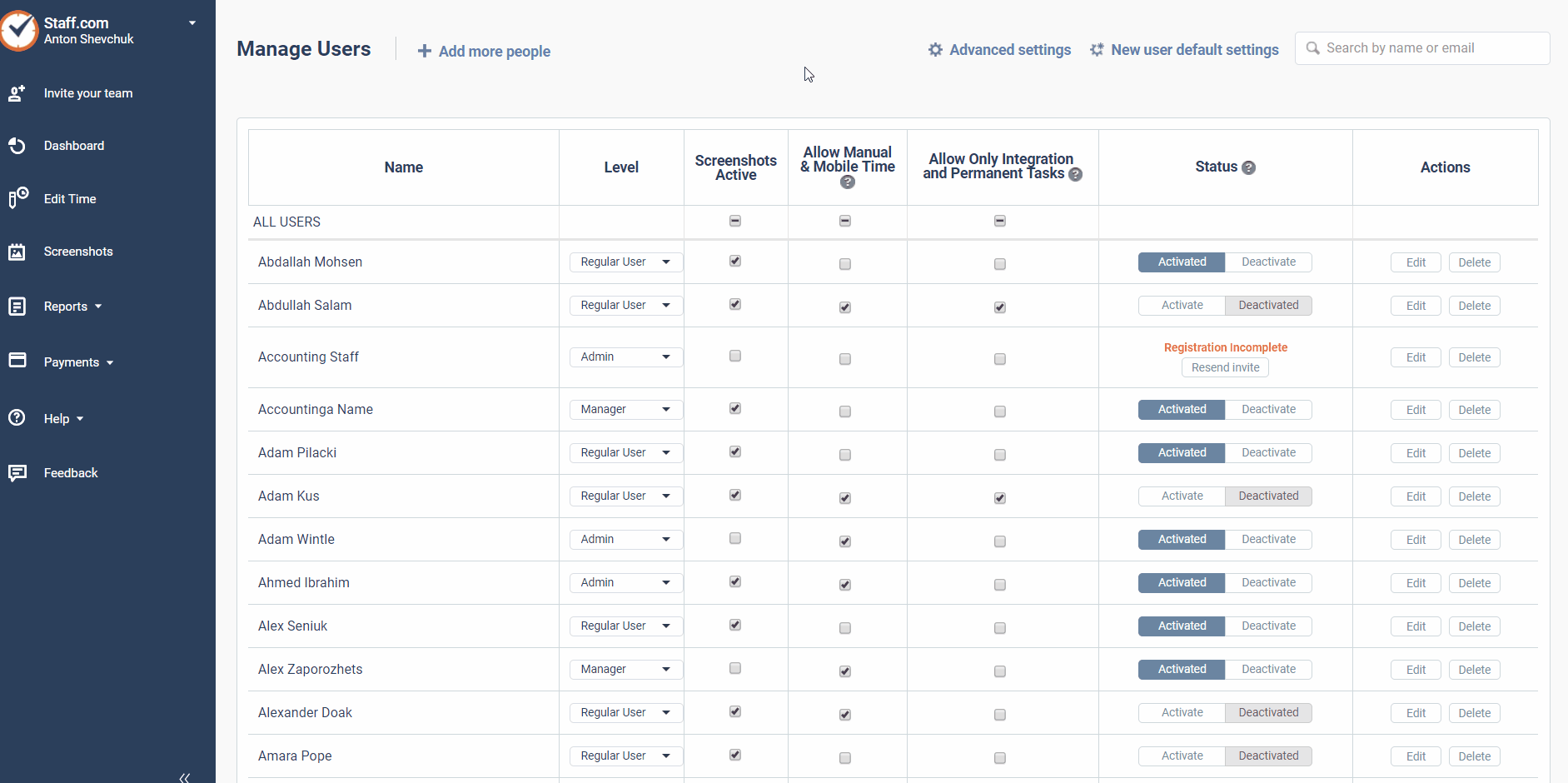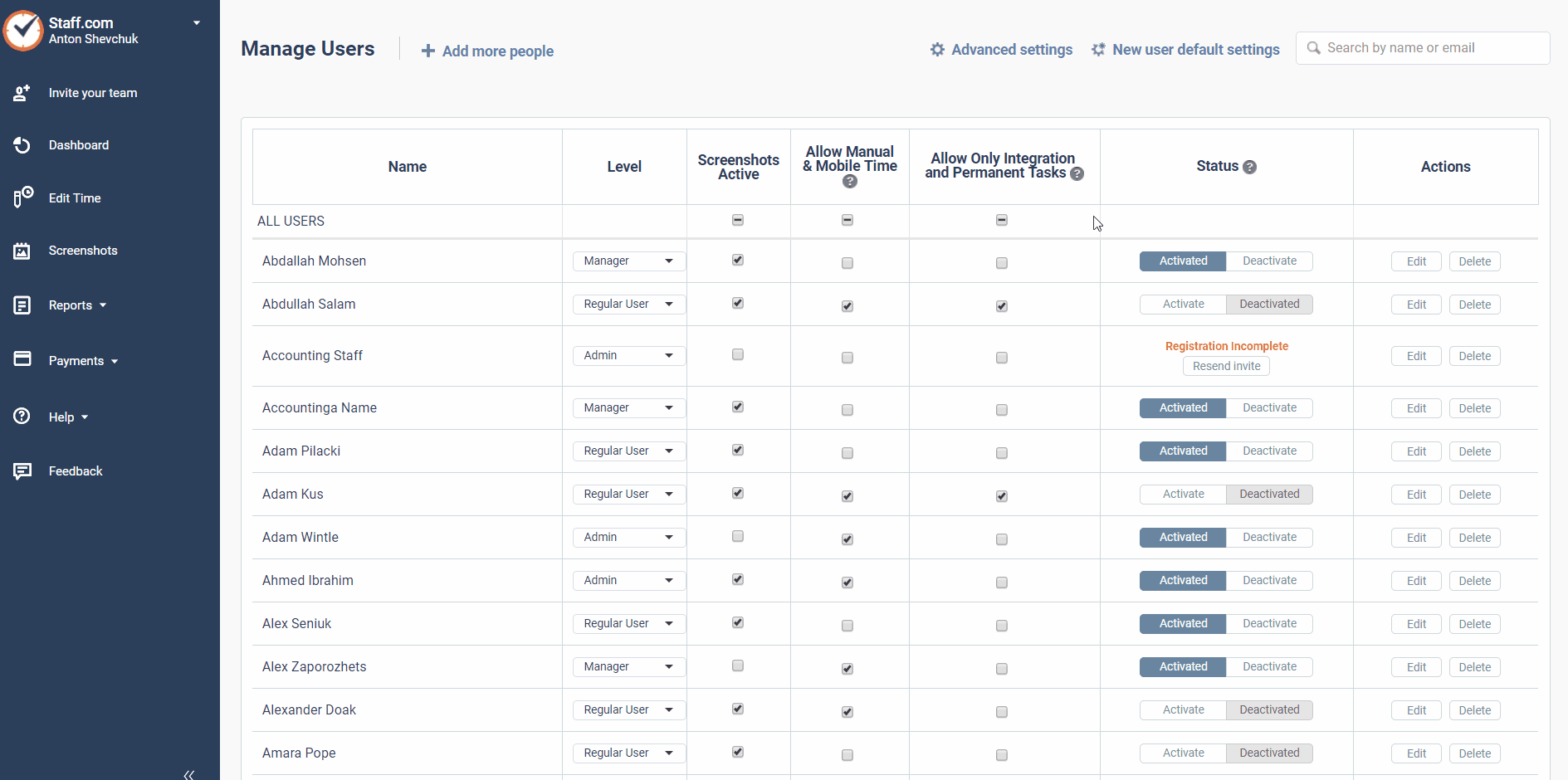Assigning Management Roles in Time Doctor
In this article, we will walk you through the process of changing management roles in Time Doctor.
NOTE: It is not possible for a regular user to manage someone else. In order for someone to manage another user, they must have a manager, administrator, or owner account. An owner or an administrator can change the user level of any person in the company at any time.
First, from the Time Doctor web dashboard, go to Settings > Manage Users.
In the Level column, change the user’s access level to manager or administrator.
Then, on the right-hand side, in the Actions column, you will find the Edit button. Click on the Edit button to set or change the users that this person can manage or who can manage this particular user.