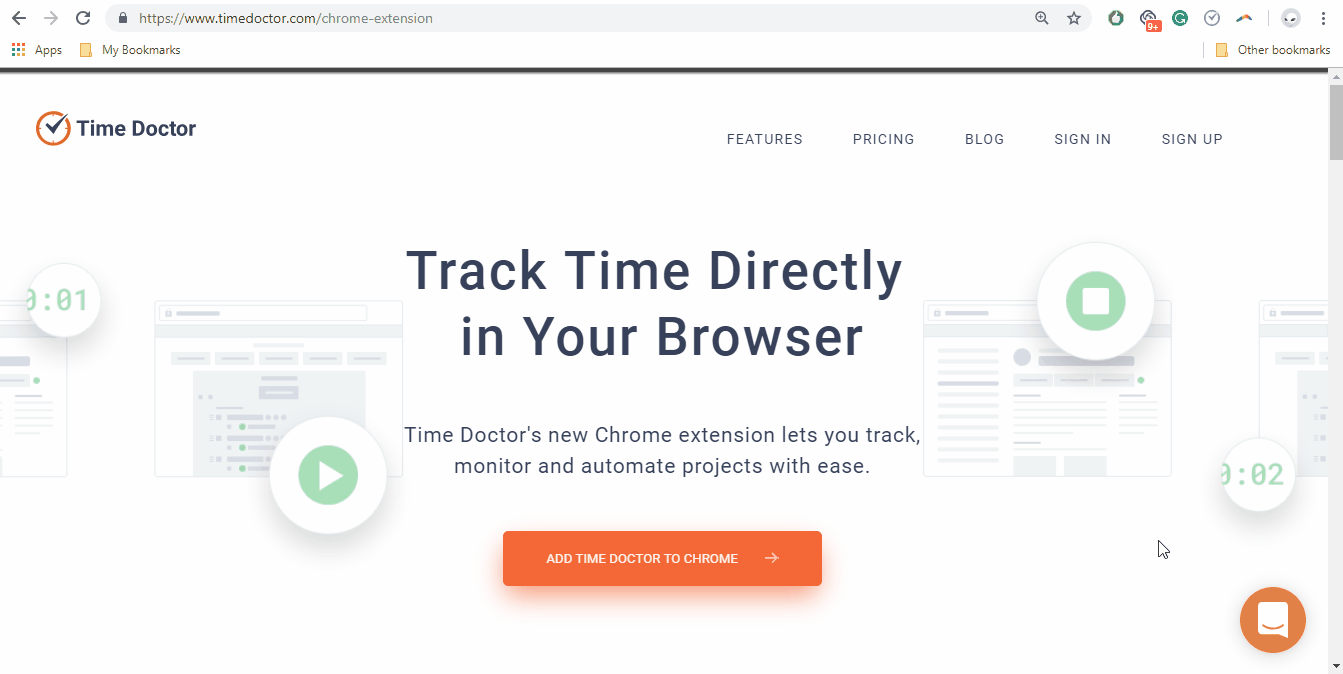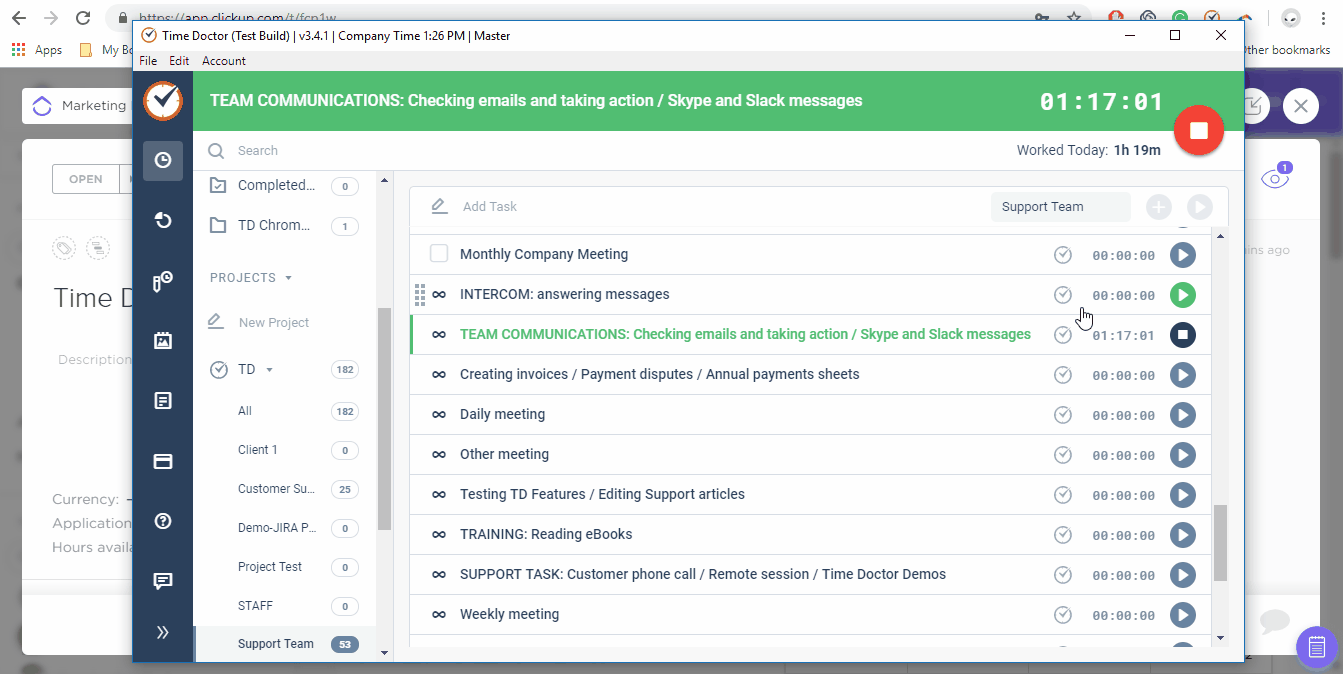Using Time Doctor Chrome Extension with ClickUp
This support article will help you to download, install Time Doctor Chrome Extension and use it with ClickUp app.
First, please go to Chrome web store and download Time Doctor Chrome Extension.
Chrome Extension will be added to your browser. You can access it by clicking on its icon in your Chrome browser and log in. Please make sure you select api.timedoctor.com
I mportant! Please make sure that you are logged into your Time Doctor Desktop app before using our Chrome Extension.
Now, you can go to your ClickUp account and create/open New Task. You will notice an additional icon is now available in your task interface.
Click on it and Time Doctor Extension will automatically create this task in your Desktop application and will start time tracking.